Today's tutorial is more of an experimental idea than showing you a new technique. I thought it would be fun to bring parts of another photo and use those parts as textures. From me and my husband's road trip back in the summer I shot a ton of photos from our roadside adventures and one of them happened to be a little gem called Iowa 80--The World's Largest Truckstop (!!!) in Walcott, Iowa. I didn't feel as if any other textures would work for this particular photograph and I thought, well, I'll make my own to bring some continuity to the image. I decided on using this photo I had taken of a big rig to use for the textures (I used the grill and the lights).
Also, I would like add what steps I used to get to the image we are starting with, but I did that months ago and while looking through the psd I have no recollection of what I was even doing. Has anyone else done that? I was all, "Was I drunk when I did this? Sleepwalking again?" Y'all would hate me if added that part to the tutorial. SO. MANY. LAYERS.
Here are the images I used for this tutorial if you want to try it on your own: DOWNLOAD TUTORIAL FILES
Click the launch video button below to view.
Roll over image to see original.










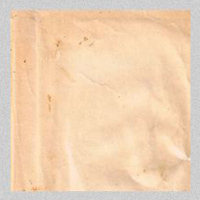


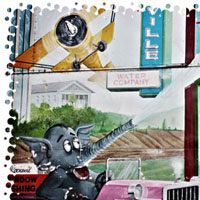





13 Responses
I would like to see more before & after examples for this!
[…] This post was mentioned on Twitter by gretchenvoelker, Raymond Red. Raymond Red said: Using Your Photos as Textures: Today’s tutorial is more of an experimental idea than showing you a new technique… http://bit.ly/eC9P06 […]
Your Comments
yeah.. I think that was really good buddy… I appreciate your insights.
wow amazing plz more visit http://www.freshwap.eu/tutorials/
yes can we get some more before and after pictures, I am really trying to wrap my head around this…
Nice… I try it.
nice article, thanks..
thanks bro… 🙂
Textures are the best…thanks for reminding me
SO nice cars
This is first time I visit your site.I found a very good information about in your site.I will sharing this formation some other people.Thanks for sharing this information for me…….
Its really a good article. This site is so helpful. I want to know some other information about this post. So please give some other information about this side.
Visiting your site never fails to bring me inspiration whenever I am stuck in a rut trying to think of creative ways to do up my work or photos. I like how the final product has a nicer feel to it than the original photo.